Screen Mirroring - Castto 2.6.9
Free Version
The Perfect Screen Mirroring App
The use of mobile phones has increased multifold in our lives. People have literally become inseparable from their phones. This is down to the wholesome nature of smartphones these days as they offer so many functionalities. You can make calls, send messages, browse social media, take pictures, listen to music and play games – all on your phone. No other device offers these many functions and if any device does that, it is hardly as portable as a smartphone. However, there are times when the smaller phone screen can prove a challenge and can stress your eyes. This is especially true if you are watching a movie or playing a game. Screen mirroring can help in this regard as it can allow you to connect your phone with your smart TV so that the TV starts mirroring your phone screen. This would help you get access to the TV screen while the processing continues on the phone. Castto is one of the few apps in the genre that actually deliver and help connect your phone with a whole host of different TVs.
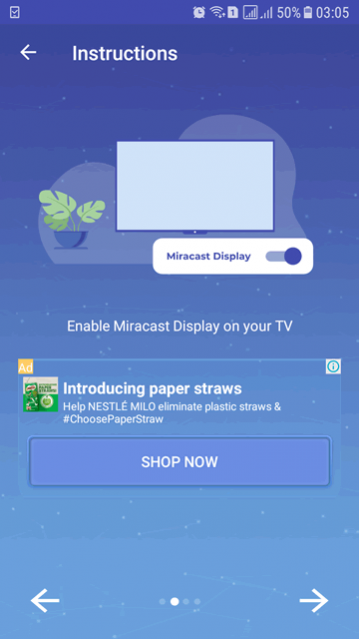
Castto does a good job of providing you with a set of instructions on how to connect your phone with your TV's screen to start the mirroring. The step-by-step instructions are helpful on the pre-requisites needed for your phone to be able to connect with the TV. For starters, you should connect your phone's WiFi and your TV's WiFi to the same WiFi connection. Without this, the two devices won't be able to communicate with each other. Once you have ensured that this is done, you should then turn on "Miracast" on your TV. This option is also available as the "Wireless Connection" option in the TV's settings or its app section. Once this is done, the TV starts searching for a device on the same WiFi network. If you tap on the 'Select TV' button on the screen mirroring app, you should be able to find your TV. After confirmation, the mirroring starts happening and whatever you do on your phone is reflected on the TV's screen as well.
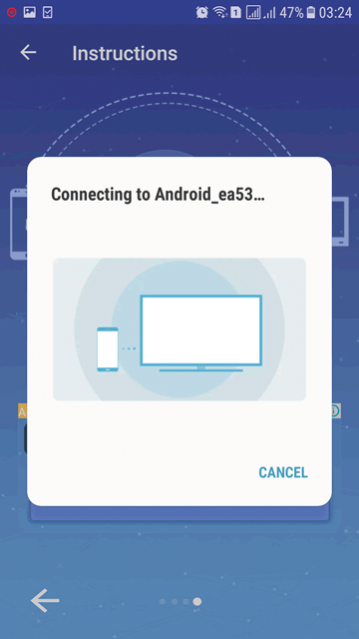
The good thing about the screen mirroring app is that it has an extremely simple process. You can directly tap on the "Select TV" option if you have completed all the pre-requisites. If you have multiple devices, the app will detect them all and let you decide which device you want to do the mirroring with. This is normally very useful if you have multiple gadgets and want to screen mirror with a particular device.

Castto also provides good choices during the mirroring session. You can decide to pause the session in order to do some tasks on your phone that you don't want to be reflected on the TV. The pause option doesn't disconnect the two devices but stops the mirroring until you resume the connection. You can also change the device that you want to connect with directly while mirroring is happening with a different device. Lastly, you can also disconnect if you no longer want to do screen mirroring from your phone.
Features:
- Excellent step-by-step instructions to help you do screen mirroring with your TV
- Simple two-touch process to start mirroring with your TV
- Great pause feature during the screen mirroring that lets you do something on your phone that isn't shown on the TV
- Availability of the app content in over 20 different languages
Conclusion:
Castto is a wonderful screen mirroring app that works with a wide variety of smart TVs. The app offers a great tutorial on how to setup the connection and has a two-touch process to connect your phone with the TV. The app is highly recommended for anyone wanting to mirror your phone's screen on the TV.
Our Recommendations